正式会员享受无限制浏览网站功能和高速网盘下载,赶快加入本站吧!
您需要 登录 才可以下载或查看,没有账号?立即注册
x
程序名称: SDL Trados Studio 2019
程序类型: Translation
发行日期: 7 July 2020
网站主页: https://www.sdl.com/software-and-services/translation-software/software-localization/sdl-passolo/
https://gateway.sdl.com/apex/communityknowledge?articleName=CUs-Studio-2019
https://gateway.sdl.com/apex/com ... ticleName=000008683
https://gateway.sdl.com/apex/communityknowledge?articleName=CUs-Studio2019SR1
https://gateway.sdl.com/apex/communityknowledge?articleName=CUs-Studio2019SR2
https://gateway.sdl.com/apex/communityknowledge?articleName=CUs-MultiTerm2019
支持平台: Windows
软件界面: 多语言
文件大小: 410 MB
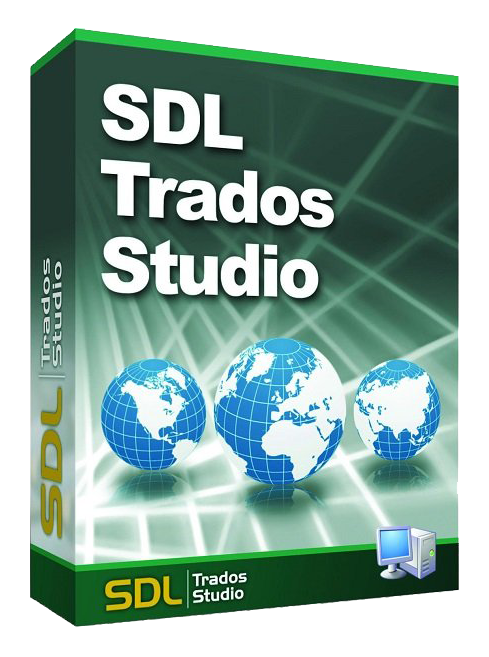
SDL Trados Studio 2019,这是业界最受欢迎的计算机辅助翻译(CAT)软件,适用于想要编辑,审阅和管理项目(包括公司条款)的专业人员。该应用程序是全球超过200,000人的值得信赖的翻译器。最新版本的SDL Trados Studio旨在改善用户体验,它改变了新用户的入门方式,并帮助高级用户从SDL Trados Studio 2019及其强大功能中获得更多收益,从而提高了整个翻译团队的工作效率,并提供了无与伦比的质量翻译。
SDL Trados Studio 2019以SDL Trados Studio 2017的创新技术为基础,引入了智能新功能,包括“按需指导”和“告诉我”,以帮助翻译人员快速找到功能,从而提高他们的工作效率。加上重新发明的项目创建向导,更灵活的质量保证检查和增强的翻译记忆库管理,本地化团队可以轻松维护最高标准。
最新功能包括:
随需应变指南
SDL为初学者引入了一种更轻松,更直观的方法,使初学者可以快速学习基础知识并帮助他们立即开始翻译。可以随时随地访问用户正在执行的活动的帮助和指导,它为寻求发现新功能的中级和高级用户提供了额外的支持。在SDL Trados Studio 2019推出之时,将通过教程视频和便捷提示为翻译人员提供各个领域的指导,从而提供有关如何使用翻译编辑器,创建和管理项目以及最终从其翻译资产中获取最大收益的指南。
即时访问所有内容
SDL Trados Studio 2019提供了一种简单而快速的途径,以通过新的“告诉我”功能查找有关最新强大功能的更多信息。命令和设置的访问速度比以前的版本快四倍。翻译人员可以简单地询问SDL Trados Studio 2019他们需要知道什么,该技术将突出并帮助他们发现和访问软件的任何部分。即使是最高级的用户,也可以从即时访问所有功能中受益,这可以节省导航菜单和设置的时间,并消除不必要的导航单击。
轻松的项目管理
根据SDL TTI的研究,随着翻译人员的微型翻译量增加70%,简化项目管理比以往任何时候都更加重要。 。根据SDL Trados Studio 2019生产力研究报告,新的项目管理界面将创建新项目所需的点击次数减少了28%,这表明与以前版本的SDL Trados Studio相比,生产率得到了提高。还可以轻松地绘制出更复杂或独特的项目,从而一目了然地提供翻译,配置和任何其他可能需要的设置的完全可见性。对项目进行更新也已简化。根据SDL Trados Studio 2019生产力研究,现在添加新翻译,参考文件或更新项目中已经存在的文件的速度现在提高了81%。
高品质保证
的SDL Trados Studio 2019还提供了简单的方法,以确保更高质量的翻译。根据SDL TTI研究,质量至关重要,因为质量比成本重要六倍 。质量保证(QA)检查比以往任何时候都更加强大和灵活,并且该软件包括自定义每种语言设置的新方法。这使翻译人员可以有效地处理特定于语言的方面(例如标点符号,数字,单词列表和正则表达式)以及微调设置,以确保更准确的质量检查结果以及所有语言的高质量翻译。
改进的翻译记忆库(TM)管理
翻译人员还可以更好地控制其翻译记忆库编辑器,从而节省维护资产的时间,这是确保最高翻译质量的关键要素。现在,翻译人员每页最多可以查看1,000个翻译单元,可以导航到TM的特定页面或直接浏览到TM的最后一页。这使得组织TM以及更改和更新翻译变得更快,更容易。使TM保持最新,最准确的翻译是一项耗时的工作。
特征:
在向世界展示统一品牌的同时,更快,更智能地进行翻译。 SDL Trados Studio是想要编辑,审查和管理翻译项目以及公司术语的语言专业人员的完整翻译环境。提供世界一流的本地化内容,以受全球250,000多名翻译专业人员信赖的软件支持您的全球销售和营销工作。
翻译更多内容
通过利用可访问翻译记忆库,术语和自学机器翻译功能的软件来本地化大量内容和资产。
保持品牌一致性
借助易于使用的词典,词汇表和内置质量控制,在所有语言和翻译项目中实现一致的品牌,语音语调和内容质量。
提高团队生产力
智能项目管理和协作功能可加快项目各个领域的速度,从而减少完成翻译项目所需的时间。
强大的翻译记忆库技术
利用智能翻译记忆库(TM)技术,可以轻松地在所有项目中重用先前翻译和批准的内容。将翻译效率提高多达80%,并提高内容的一致性。
术语管理
保护您的品牌价值,并确保所有语言的语调一致。用户可以在整个组织中创建和共享批准的术语,以确保将正确的术语应用于每个翻译。 SDL MultiTerm是整个SDL语言平台上可用的术语管理解决方案,可以与SDL Trados Studio无缝集成。
可扩展的术语
无论您选择哪种解决方案,SDL的MultiTerm技术都是整个SDL语言平台的核心,因此可以24/7全天候访问词汇表。
容易进入
以多种方式连接到MultiTerm词汇表,以确保您的用户在正确的时间以最方便的方式获得正确的术语。
所有人可用
在整个公司范围内共享您的术语库,使员工可以为新术语创建做出积极贡献。
翻译项​​目管理
利用SDL Trados Studio中提供的项目管理功能,可以快速,轻松地跨多种语言创建和交付大型翻译项目。使用SDL语言平台,无论多么复杂或影响深远,都可以获得构建首选翻译供应链所需的必要灵活性和可伸缩性。
组织项目
通过“项目”视图管理所有项目,该视图包含跟踪所需的所有必要信息。
管理小组项目
将SDL Trados Studio连接到SDL Trados GroupShare,以提供其他协作和实时项目功能。
控制工作流程
SDL WorldServer使您的项目管理更进一步,SDL WorldServer是为处理复杂翻译过程的大型企业而设计的。
创新的机器翻译
通过将SDL独特的自学习机器翻译技术与SDL Trados Studio相结合,可以更快地完成项目并将您的生产率提高一倍。在SDL Language Cloud的支持下,AdaptiveMT可以合并到现有的翻译工作流程中,从而可以轻松提高生产率,同时保持质量。
自适应MT引擎
安全的自学习MT,可实时生成即时,高质量的建议,以适应翻译者的风格。
工业机器翻译引擎
立即访问云中经过培训的MT引擎,提供针对特定行业的高质量建议。
MT Auto 建议
使用SDL Trados Studio独特的机器翻译AutoSuggest功能并接收子段MT匹配。
定制选项
借助我们灵活的基础架构,可以定制SDL语言平台的每个区域。用户可以将SDL Trados Studio与他们自己的业务应用程序集成在一起,利用SDL Trados Studio与整个SDL语言技术产品之间的现成集成功能,或者在专用SDL AppStore中使用第三方应用程序。
汇集翻译团队
使您的团队能够在每个项目上无缝协作。 SDL Trados GroupShare使使用SDL Trados Studio的团队能够安全地共享集中的翻译记忆库,术语和项目。受益于实时并发访问和即时实时更新,GroupShare可以大大提高生产力,一致性并简化项目管理。
Cumulative Update 7 for SDL Trados Studio 2019 SR2 (Build 15.2.7.2849, released on 7 July 2020)
With this cumulative update (CU), we are mainly updating the licensing mechanism for Trados Studio 2019 in preparation for the upcoming Trados Studio 2021 release.
When you activate a Trados Studio 2021 upgrade license, the updates in this CU will enable you to use both Trados Studio 2021 and Trados Studio 2019 on the same computer. This way, you can continue working on projects for which your customers specifically require Trados Studio 2019, and not yet Trados Studio 2021.
Additional details:
Trados Studio 2019 CU7 can use both an existing Trados Studio 2019 license and the Trados Studio 2021 upgrade license. As long as you do not deactivate the Trados Studio 2019 license in the product, Trados Studio 2019 remains activated. If you return the 2019 license, you will not be able to reactivate your Trados Studio 2019 license until you install CU7 delivered here. Installing CU7 then allows Trados Studio 2019 to use the 2021 license.
Importantly, if you did deactivate the Trados Studio 2019 license before installing CU7 delivered here, you will not be able to get CU7 through AutoUpdate, as this is only available when an active Trados Studio instance is running. Since you have deactivated Trados Studio 2019 CU6 or earlier, Trados Studio cannot find an active license and does not allow AutoUpdate to run and install CU7.
To solve this problem, download the manual installer from the Downloading and Installing Cumulative Updates section below. Alternatively, run the AutoUpdate executable that launches the AutoUpdate process without requiring Trados Studio to run. You can find the AutoUpdate client under C:\ProgramData\SDL\SDL Trados Studio\Studio15\Updates\SdlUpdateClient.exe. Click this .EXE file in Windows Explorer to run the AutoUpdate client.
In summary, as long as you have not deactivated Trados Studio 2019, you can install CU7 through AutoUpdate, as normal. Once you have installed it CU7, you can deactivate Trados Studio 2019 and the Trados Studio 2021 upgrade license will be used instead. This is what CU7 enables. If you have not deactivated Trados Studio 2019 yet, it will just carry on working - an existing license will take precedence.
This upgrade compatibility mechanism works only for local licenses and does not support network licenses. To enable mixed-versions workflows with a network license, contact your SDL account manager.
The process described above is valid only for upgrading from Studio 2019 to 2021. For Studio 2017 and earlier versions, this process does not apply.
Other changes in CU7
CRQ-17192: Fixed access issue to WorldServer group TMs that restrict TM updates to a specific user.
Cumulative Update 6 for SDL Trados Studio 2019 SR2 (Build 15.2.6.2831, released on 7 April 2020)
SDL Trados Studio 2019 SR2 Cumulative Update 6 addresses the following issues:
Main application
Enhancements
Support for Neural Machine Translation is more robust. Users are notified if they run out of NMT characters. (LG-21100)
The following SDL Trados Studio – SDL Trados GroupShare items have passed the Beta phase and are fully available: Analyze and Translate batch task, Prepare with GroupShare. (LG-21560)
The latest Neural Machine Translation Models can be accessed for all available languages via the SDL Language Cloud integration (LG-21107)
Fixes
Quick source/target language selection through inputting first initials on “Translate as Single Document” did not work. This is now fixed. (LG-22185)
When opening an SDL Language Cloud task in SDL Trados Studio, an “Illegal characters in path” error is triggered if the project has special characters in the name. This is now fixed. (LG-22093)
SDL Trados Studio stopped responding after using Concordance search in certain rare scenarios. This is now fixed. (LG-21341)
TMS and WorldServer packages could not be opened in SDL Trados Studio by double-clicking the package name in Windows Explorer. This is now fixed. (LG-20377) & (CRQ-16849)
Perfect Match did not observe the “Keep initial segment origin and status” setting when creating projects based on matching files. This is now fixed. (LG-22072)
When using the Community Advanced Display Filter to split an active segment, the operation sometimes resulted in an error. This is now fixed. (LG-21646)
When users went through the following flow in Studio: Editor view > Project Settings > Create new TM > Settings dialog, SDL Trados Studio switched to the Translation Memories view instead of keeping the Editor view active. This is now fixed. The Editor view is kept in the background. (CRQ-13393)
The “Last used by” and “Last used on” fields did not display correct values for the TUs included in server-based GroupShare TMs. This is now fixed. (LG-22201)
When working with server-based TMs, changes were not saved when editing custom field values for TUs from the Translation Results window. This is now fixed. (CRQ-18222)
When using the Edit Translation Unit window, previous TM Field values were saved in the TM alongside the updated values, rather than replacing them. This is now fixed. The system stores updated values correctly in all scenarios. (CRQ-18196)
When using the One Step wizard, if users switch between project templates, the Root folder and the project data were deleted under certain rare circumstances. This is now fixed. (CRQ-17166)
Creating a server-based TM (for GroupShare 2017 SR1) failed when using the Upgrade Translation Memories wizard in SDL Trados Studio. This is now fixed. (CRQ-15571)
When opening a project package, SDL Trados Studio tried to connect to the GroupShare server despite the fact that the links to the server-based TMs had been removed. This is now fixed. (CRQ-15398)
Updating TMs using the “Keep most recent” option did not populate the TU fields with both the existing and the new field values. This is now fixed and the TUs are updated with the merged field values when the “Update TM” batch task or an import is performed. (CRQ- 16388)
When working on SDL Language Cloud tasks from SDL Trados Studio, the Project Settings page displays an unfriendly name for the SDL Language Cloud translation engine provider. This is now fixed. (LG-22580)
The SDL Language Cloud NMT translation provider is not displayed in the SDL Trados Studio UI when switching the UI to a language other than English. This is now fixed. (LG-22579)
Known issues
When you open a project file for translation and enable the "Full Tag Text" option, the Editor window displays the project folder temporary path instead of the path you specified in the "Location Path" field. (LG-22933)
File Types and Core Components
Enhancements
Tokenization – Strings which included numeric ranges used to be parsed inaccurately. As a result, a number range like “300 – 301” used to be parsed like this: “300” and “-301”, leading to leverage loss and also impacting both translation quality assessment and fine-grained alignment used for the upLIFT functionality. This is now fixed. A numeric range like the one described above is now parsed as follows: “300”, “-“, “301”.
Handling long segments - Extremely long segments (2000 characters or more) caused performance issues and triggered exceptions when searching in translation memories or when performing other tokenization-related operations. Now, any segment longer than 2000 characters will be included in the word count and will be stored in the TM. However, these long segments will not be retrieved as matches during translation. Make sure that you update both client and server to their latest versions (SDL Trados Studio 2019 SR2 CU6 and SDL Trados GroupShare 2020 CU2) to benefit from consistent word count results. Any other combination of client and server applications may lead to slightly inconsistent word counts in documents with such long segments. (LCC-9402) (CRQ-18238) (LCC-9189)
XML 2 - Adding or editing a parser rule now gives users the possibility to convert an XPath generated for an element into a simpler XPath. (LF-4916) (LF-4915) (LF-4914)
IDML - The SVG tag is now supported. (LF-4936)
IDML - Adobe InDesign 2020 is now officially supported. (CRQ-17470)
Bilingual Excel – Quick inserts are supported. (LF-4919)
PDF - Updated SolidFramework to the latest version for better PDF handling (LF-4953)
Fixes
Server-based TMs - The values for the "Usage Count", "Last Used by", “Last Used on” fields are not updated when segments are confirmed or when applying the Pre-translate batch task. This is now fixed and the fields are updated. (CRQ-17357)
Server-based TMs - Searching a server-based TM does not return results when searching for Russian, Arabic or Chinese languages. This is now fixed. (CRQ-13777)
SDL Trados Studio now includes locked content after a full stop in the same segment. (CRQ-17615)
Segmentation incorrectly occurred after tags in some cases. This is now fixed. (CRQ-16565)
SDL Language Cloud language pairs - The English - Norwegian language pair could not be used when accessing this resource from SDL Language Cloud. This is now fixed. (CRQ-17603)
XML: OASIS DITA 1.3 Compliant - An empty uicontrol tag pair was not extracted even if set as inline tag. This is now fixed. The uicontrol is now extracted as inline tag. (CRQ-16191)
XML: OASIS DITA 1.3 Compliant - Clicking any parser rule returned a null reference. This is now fixed. Rules can now be accessed. (LF-4962)
XML 2 - The text found inside inline tags was deleted in the target segment. The text is now preserved. (CRQ-17688)
XML 2 - Inline tags and self-closed tags now work properly. (CRQ-17477)
XML - XML files could not be opened correctly. This is now fixed. (CRQ-16953)
XML - Errors would occur when opening an XML file with a custom file type. This is now fixed. (CRQ-16809)
XML and XHTML - The “Reset to Defaults” command from Validation settings now behaves the same for all the XML and XHTML file types. (CRQ-14285)
HTML - Entity settings are automatically updated after performing a reset to defaults. This is now fixed. (LF-4925)
HTML - Whitespace normalization incorrectly removed the entity. This is now fixed. (LF-4882)
HTML - When dealing with HTML 5 files, non-translatable tags were rendered as translatable. The “May Exclude” segmentation hint is changed to the “Include with Text” segmentation hint. Non-translatable tags are processed as such. (CRQ-16917)
IDML - SDL Trados Studio merges identical “Topic level” names (set for indexes) in target files. This is now fixed. (CRQ-17197)
IDML - Target files could not be saved when endnotes were detected. (CRQ-17164)
IDML - Wrong segmentation occurred when abbreviations were detected in the file. This is now fixed. (CRQ-17073)
IDML - Rule segmentation now works as expected. (CRQ-17000)
IDML - IDML files were not imported when the source language is Italian and if the Abbreviation list in the TM included abbreviations & Segmentations. This is now fixed. (CRQ-16976)
memoQ – The mapping of memoQ statuses to SDL Trados Studio statuses has been improved (CRQ-17273)
Markdown - Multiple asterisk characters were incorrectly added in target files. This is now fixed. (CRQ-16159)
XLIFF – The Error “The document cannot be processed because it contains unexpected contents” sometimes occurred in relation to applying an embedded RegEx filter. This is now fixed. (CRQ-18070)
XLIFF 2.0 - "The 'ns:xxx' attribute is not supported on the Unit element" error occurred when opening an XLIFF with a namespace attribute. This is now fixed. (CRQ-17011)
MIF - Fixed the error “MIF: "Value cannot be null. Parameter name: source" triggered by custom style applied to empty paragraph. (CRQ-17654)
MIF - Text direction was incorrectly changed for Arabic. This is now fixed. (CRQ-17303)
Bilingual Excel - Bilingual Excel files with inline formatting are now correctly opened and parsed. (CRQ-17974)
Bilingual Excel - Target cell formatting is now preserved for cells that were originally empty. (LF-4913)
Bilingual Excel - Filter options now correctly ignore hidden text. (CRQ-17283)
Microsoft Excel - Comments were not extracted if "Exclusions by Color" was enabled. This is now fixed. (CRQ-17629)
Microsoft PowerPoint - If you disable “Common > Master view content”, Text Boxes inserted in Master Slides are not exported for translation. This is now fixed. (CRQ-16949)
Microsoft Word - The <w:bCs/> tag and other complex script tags are now automatically removed during conversion, reducing tag clutter in Studio and generally making translation process more robust for Microsoft Word documents. (CRQ-17846)
Microsoft Word - Thai source text was displayed as extra text between two other segments. This is now fixed. (CRQ-17599)
Microsoft Word - When Common setting > Extract Hyperlinks is enabled the target file could not be opened. This is now fixed. (CRQ-17429)
Microsoft Word - Enabling the option "Change date/time format to match target culture to adapt the date and time to the target language." turns all formats into dddd, d. MMMM yyyy HH:mm:ss. This is now fixed and the formats are correctly preserved. (CRQ-17400)
Microsoft Word - Inserting a non-breaking hyphen tag from the ribbon menu between English RTL text will reverse the order of the words in the target file. This is now fixed. (CRQ-16951)
Microsoft Word - Disabling “Common > Apply Track Changes before opening” damaged bold formatting with deletion track changes at the beginning of a segment. This is now fixed. (CRQ-17584)
Microsoft Word - Empty content controls are now parsed correctly when opening a *.docx file. (CRQ-17729)
Microsoft Word - Hidden text from a *.docx file is extracted for translation if it contains a hyperlink. This is now fixed. (CRQ-16176)
Microsoft Word - Text is not imported for translation for a *.docx file because of specific style. This is now fixed. (CRQ-16903)
Microsoft Word - Errors would occur when opening certain *.docx files containing Track Changes. This is now fixed. (CRQ-16468)
Microsoft Word - If the source file contains certain permission information, the target translation was only partial. This is now fixed. (CRQ-17247)
Microsoft Word - Converting certain DOCX files to SDLXLIFF triggered errors. This is now fixed and the conversion process occurs as expected. (LF-4883)
Custom file type plugin - Fixed an issue where the custom file type plugin produced errors when running verification. (CRQ-17020)
Embedded Content Processor (ECP) - When the ECP Plain Text is used with the JSON file type, an “\n” element is handled properly in markup, but in the target text an “\r” element is added before “\n”, leading to rendering issues for web content. This is now fixed. (CRQ-17302)
Cumulative Update 5 for SDL Trados Studio 2019 SR2 (Build 15.2.5.2145, released on 11 December 2019)
Create Project wizard, One Step page:
We updated the source / target languages control in the Create Project wizard for better usability.
You can now clear all target languages in the Create Project wizard.
Changes made on the One Step page of the New Project wizard are now remembered more consistently when moving to a different page.
Using a template with multiple language pairs will now update the correct target language when switching to a different source language.
Pasting a Location Path will no longer switch to the default location path once Next button is used.
Fixed an error in the ProjectAutomation API when Trados Studio is not started as an application.
Added a timestamp to batch tasks reports names for enhanced usability of the Reports view.
Trados Studio no longer goes into a continuous loop of errors when it loses connection to the Trados GroupShare server.
Language Cloud Terminology: In Termbase Viewer selecting Open in Browser now opens the termbase and no longer the dashboard page.
When a fuzzy match is found in a TM, new words and missing words are now grouped together (CRQ-15385).
You can now remove several TMs at once from project settings (CRQ-15293).
Improved error handling for batch delete TUs (CRQ-16522).
Added a help link in the Activation wizard for users encountering activation problems (CRQ-16373).
In the Create a New Project Wizard, typing the first letter of a language in the source language selector jumps to the language (CRQ-13672).
Improved performance for term recognition on long segments when using a Trados GroupShare termbase (CRQ-14890).
Added Batch Processing settings for Analyze Files in the GroupShare Analyze and Translate batch task (CRQ-15461).
Added two new options for deleting tags when batch editing a TM: Delete paired tags and Delete standalone tags (CRQ-8656).
En dash is no longer converted to normal hyphen during AutoPropagation and TM Lookup/Apply (CRQ-15108).
Fixed issue with importing multiple TMX files into the same language pair of a server TM (CRQ-16522).
Fixed issue with a plugin crashing Trados Studio under certain circumstances (CRQ-16327).
Fixed Response Status code does not indicate success:404 error when creating a project with large files using the Prepare with GroupShare custom task sequence (CRQ-14253).
Project TMs created in Trados Studio 2015 can now be upgraded without issues (CRQ-13395).
When you used to create a new project, add a termbase, open the HitList Settings for that termbase and go to the Select Fields window, the previous server termbase name and fields was presented. This is now fixed and the correct termbase is displayed (CRQ-10410).
File types and Core Components
We are introducing the Subtitle file type (as Beta) as a future replacement for the SubRip file type. Besides SubRip, the new Subtitle file type will support other formats (Web VTT and SubView at first).
The XML v2 and Photoshop file types are now out of beta:
For XML v2 we addressed all issues reported through Beta and integrated UI enhancements around namespace mapping.
For Photoshop we fixed issues with unsupported characters in used third party library.
Fixed Sequence contains no matching element error when saving target file for certain documents (CRQ-13238).
Microsoft Word:
We added navigable HTML preview to the Microsoft Word 2007-2019 file type (WordProcessing ML v2). To use this preview, select "HTML" from the drop-down list in the Preview view part for .docx documents.
Fixed The current configuration on stack is different than the one supplied error when trying to open certain DOCX files (CRQ-16495).
Improved performance for opening files with a lot of tags (CRQ-16476).
When opening a source file containing track changes with comments, a partially translated file would be generated. This issue is now fixed (CRQ-16314).
When using Arabic as target language, space outside the segment was formatted as the following underline tag. This is now fixed (CRQ-16314).
Unified the behavior for extracting footnotes between Word file type versions (CRQ-15502).
Added Embedded Content support to the latest Word file type (CRQ-8547).
Microsoft Excel: Fixed issue with processing certain XLSX files (CRQ-16374).
Microsoft PowerPoint:
Added Embedded Content support to the latest PowerPoint file type (CRQ-8548).
The legend text from a chart on a PPT slide was not translated in the target although Trados Studio extracted it for translation and the text was translated in the .sdlxliff file. This is now fixed (CRQ-14001).
Bilingual Excel: Fixed issue with corrupt target file when selecting a translation column and the source file contains text in that column (CRQ-16940).
XML:
Fixed issue with preserving parser setting when creating custom file type with XML v2 with Element Rules or with XPath Rules (CRQ-16770).
Author-IT Compliant: Fixed issue with whitespace being deleted between > and < (CRQ-15882).
Author-IT Compliant: Fixed issue with whitespace being corrupted around inline tags (CRQ-15820).
PDF: Interactive content is now extracted for translation (CRQ-16725).
Visio:
Fixed Input string was not in a correct format error when opening certain files and the regional settings are set to Russian (CRQ-16588).
Fixed An error (275) occurred during the action Open File error when opening the target document for certain files (CRQ-16527).
Fixed issue with Visio target file not being opened correctly in Trados Studio and the translation not being saved in the target file (CRQ-16330).
XLIFF: Fixed issue with saving target file in certain conditions (CRQ-16466).
Portable object: Fixed issue with msgstr being written on multiple lines in the target (CRQ-16260).
Fixed verification error for a custom file type plugin (CRQ-17020).
Cumulative Update 4 for SDL Trados Studio 2019 SR2 (Build 15.2.4.1693, released on 21 October 2019)
Neural Machine Translation (NMT) engines in Trados Studio:
SDL Machine Translation with NMT technology is now available from Trados Studio through the SDL Language Cloud provider. Learn more about SDL Machine Translation!
Users who use Language Cloud with the free subscription will benefit from a free SDL Machine Translation quota of 500,000 characters per month on their account. We will gradually adapt legacy subscription packages to start introducing NMT to them also.
If you have purchased more volume or already have an enterprise SDL Machine Translation account that you would like to use instead of the free volume, you can check and link your SDL Machine Translation (BeGlobal) subscription in your Language Cloud account on the Manage Account page.
SDL will also be looking at gradually retiring the previous machine translation offerings, which were based on statistical machine translation. We will ensure a smooth transition to the new NMT-based offerings.
See the SDL Trados Studio help for instructions on how to use SDL Machine Translation.
You are now able to search the list of project templates on the One Step page of the Create New Project wizard.
There is a new option in the Language Cloud Translation Engine selection dialog to skip translation lookup for draft or translated segments. This option is selected by default and prevents unnecessary lookups.
When opening a Language Cloud project that has comments, track changes or TQA items you will now see the author of the revision on mouse hover.
You can now switch off the TQA prompts. Check out this kb article to learn how.
Fixed issue with importing large packages (over 1000 files).
Fixed issue with hanging application when clicking through the projects list. (CRQ-16531).
Fixed object reference error triggered when selecting the TM User ID button from File > Options. (CRQ-16453).
Fixed issue with TM server connection (CRQ-16212).
Fixed issue with auto-substitution (CRQ-16204).
Fixed real-time preview for Markdown files when translating to Japanese (CRQ-16186).
Fixed issue with Match Repair for machine translation (CRQ-15792).
Fixed issue with (Beta) Prepare with GroupShare batch task not using multiple Translation Memories (TM) properly (CRQ-15763).
Fixed issue with files remaining checked-out in a project after a batch task is applied (CRQ-15470).
CreateMergedProjectFile method no longer creates a merge file which throws Object reference error.
AddBilingualReferenceFile method no longer throws UnauthorizedAccessException.
Fixed Notification API issues.
Improved auto-propagation performance when the Confirm segment after auto-propagating an exact match option is enabled using server-based TM's. (CRQ-15153).
Fixed the Illegal characters in path error occurring when trying to opena package on Chinese operating systems (CRQ-14953).
Fixed issue with locked inline tag being placed at the end of a segment instead of it being part of the following segment (CRQ-14908).
Fixed issue with eading placeholder (locked content) tags being inserted in the previous segment if the segment already had the same placeholder (CRQ-14853).
Fixed We're sorry. We can't open [file name].docx because we found a problem with its contents error while opening target document for a certain file when translating from Chinese Simplified to Japanese (CRQ-14725).
User ID is now updated correctly on server TMs when creating and updating translation units (CRQ-9273).
A user that has the Delete TU permission, but not the Batch delete TU permission can no longer batch delete translation units in Trados GroupShare TM. (CRQ-6821).
File types:
Microsoft Word:
Fixed processing of documents which contain "Restricted Editing". (CRQ-16048).
Added WPS support for the Microsoft Word 97-2003 (DOC v. 2.0.0.0) file type (CRQ-15464).
Fixed The document cannot be processed since it contains unexpected contents error when trying to open a Word file with tracked changes (CRQ-14989).
MIF: Fixed Object reference not set to an instance of an object error when trying to save target as. (CRQ-16020).
Microsoft Powerpoint: Certain files can now be open even when the processing of embedded Excel charts and sheets is enabled (CRQ-15926).
Microsoft Excel: Fixed corruption of a certain file after generating target for the Arabic (Saudi Arabi) target language (CRQ-10200).
Markdown: Fixed issue with source text not being imported for translation and then being removed from target file (CRQ-15789).
IDML:
Treat emojis as XML tags.
Text placed at the end of a spread is now imported for translation (CRQ-15483).
DITA: Fixed The document cannot be processed since it contains unexpected contents error when using a customized DITA file type (CRQ-15327).
XLSX: Microsoft Excel file type no longer malforms decimalised numbers (CRQ-15050).
XLIFF: Changed the default setting for Do not store segmentation information in the translated file to enabled (CRQ-16142).
XML:
Made UI improvements.
<ph> tag in source segment in Editor view is no longer cloned for a certain XML file (CRQ-14776).
The inline tag does not get excluded from the segment when the parent tag segmentation hint is set to May exclude, the inline tag is set to Not translatable and the segmentation hint is set to Include with text. (CRQ-14687).
SubRip:
Added support for the <font> elements in the .srt file type (CRQ-14725).
Changed the default setting for the Process line breaks automatically option to disabled (CRQ-13471).
Fixed custom file type plugin crashing with Parameter is not valid error (CRQ-14111).
Cumulative Update 3 for SDL Trados Studio 2019 SR1 (Build 15.1.3.55768, released on 13 May 2019)
SDL Trados Studio 2019 SR1 Cumulative Update 3 addresses the following issues:
Improved working with terminology when using the new Language Cloud Terminology offering:
Term recognition in target segment was refined.
Term recognition results are now displayed in the order of appearance in the source segment and not in alphabetical order.
Term verification now works for Chinese or other sub-languages.
We simplified the user interface around the Term Search and Term Recognition options. Please note that Linguistic fuzzy search is now called Linguistic search, while Character-based fuzzy search is now called Fuzzy search.
As is the case for MultiTerm termbases, the Term Recognition window and the Termbase Search window now show the termbase source of a returned term for Language Cloud terminology. The specific Language Cloud termbase name is now also displayed in the Verification Settings window.
Added support for sharing Language Cloud termbases via project packages. If you send a project package with a shared LC termbase, it can be opened by the user receiving the package.
Improved term recognition performance for server-based termbases.
Fixed issue with connection to server-based termbase accessed with Okta account being lost during interactive usage in Editor.
Enhanced the support for single sign-on in both SDL Trados Studio and MultiTerm, specifically for Auth0 and SiteMinder.
Right-clicking on a file and using Translate in Studio option in the Microsoft Windows context menu when the Language Cloud provider is set up in project settings no longer warns you that you are not subscribed to Language Cloud.
The Chinese Quick Start Guides are now available in Trados Studio.
We made the color scheme consistent across all TM interactions (translation results, fragment matches, concordance search).
A friendly error message is now displayed when you attempt to set as active a project that has been physically removed from the local storage.
The Return license button is now available after borrowing limit expires.
Fixed error displayed during auto-propagation.
Improved the way Trados Studio handles damaged MultiTerm termbases and made this more robust.
Fixed error displayed when characters are inserted in a close tag segment using a virtual keyboard.
Removed the need for a word to be in the dictionary for it to be auto-corrected when the Correct TWo INitial CApitals is selected.
Increased perfomance for the WorldServer TM provider (CRQ-14035).
Fixed Trados Studio crash after undoing merge segments (CRQ-8843).
Enhanced regular expressions in QA Checker to enable regular expressions to be used also in the targets of grouped search expressions checks (CRQ-13254).
There was an issue with Trados Studio not throwing the error for paragraph unit exceed correctly. This is now fixed (CRQ-13173).
Fixed issue with umlaut characters not shown properly when logging into Language Cloud account (CRQ-12866).
Fixed issues with opening certain ICML files (CRQ-12597).
Fixed issues with opening certain WSXZ packages (CRQ-11823).
When a user with elevated permissions changed project settings, the target language used to change for all the users sharing that project in Trados GroupShare. This does not happen anymore (CRQ-8983).
Fixed some issues with certain changes not being updated in the SDLXLIFF file during Retrofit (CRQ-6344).
In certain situations, opening a package used to ask to connect to a Trados GroupShare server even though during project package creation the Remove links to server-based translation memories from the project packages option was selected. This does not happen anymore (CRQ-6269).
Fixed issue with tag pair not being copied to the target file when copying souce to target in certain files. (CRQ-5862).
Updated the TM engine with enhanced stemming components. As a result of these enhancements, a small triangle will be displayed next to TMs you add to projects, indicating that they need reindexing. You can decide to reindex at your own pace - existing TMs are functional, but reindexing should enhance their performance.
File type changes:
SubRip file type:
Added native support for <font>, <b>, <i>, <u> tags so there is no longer the need to configure embedded content processor to handle these.
The default setting for processing line breaks changed to disabled.
Microsoft Word file type:
Added embedded content processor section to JSON settings bundle.
Spaces around segments copied from source when translating to Chinese or Japanese are now preserved (CRQ-13924).
Fixed error thrown when opening certain files (CRQ-13814).
PowerPoint file type: fixed issue with embedded Excel file.
PDF file type:
Updated the third-party Solid Framework to most recent version.
A prompt to install the IRIS add-on is displayed when you do not have it installed (CRQ-13179).
SDL XLIFF file type: fixed issues when opening or saving specific files.
HTML file type: added support for custom SGML entities, addressed issue with nested tables which caused infinite loop.
IDML file type:
Added support for most recent InDesign release.
Added support for InCatalog plugin.
Fixed issue with missing formatting in target translation (CRQ-13396, CRQ-13935).
Fixed issue with saving to target certain files (CRQ-13270).
Visio file type: addressed issue with line breaks in text boxes.
XML file type: addressed issue with Silverlight UI.
The WSXLIFF file type no longer has dependency to log4net.
XLIFF 1.2 now handles CDATA on segment borders as other tags.
Cumulative Update 2 for SDL Trados Studio 2019 SR1 (Build 15.1.2.48878, released on 7 February 2019)
SDL Trados Studio 2019 SR1 Cumulative Update 2 addresses the following issues:
This release introduces support for single sign-on in tandem with SDL Trados GroupShare 2017 SR1 CU9 or later. As part of this initiative, we improved the user experience for adding and editing an SDL server. You can find the new single sign-on option in the Add SDL Server wizard (that can be accessed through Tell Me or from File > Setup > Servers) when connecting to Trados GroupShare servers that are enabled for single sign-on.
There is a new option to select all segments in the Editor. In the Editor, you can select all the segments in the document by selecting the top left cell (above cell with segment number 1) or by pressing ALT + SHIFT + A. All the selected segments are highlighted in yellow.
Fixed issue with regular expression not working for Find and Replace.
We improved the AutoUpdate process.
We re-enabled editing in No markup mode when Track Changes is enabled. (CRQ-12734).
When opening certain legacy WorldServer packages, the Could not load file or assembly 'log4net Version=1.2.10.0… error was thrown; this does not happen anymore and WS packages open correctly.
Enhanced usability in the SDL Language Cloud Terminology settings dialog.
When trying to sign up to SDL Language Cloud from Trados Studio while using an OOS account that has multiple licenses, the Language Cloud login dialog no longer hangs.
The ProjectAutomation API can now publish projects to Trados GroupShare 2015 using Windows authentication.
Fixed One or more errors occurred error when working on certain Trados GroupShare packages and selecting Batch Tasks (CRQ-12865).
Fixed term recognition hitlist settings (in the Term Recognition view part) not being restored after Trados Studio restart. (CRQ-10951).
Fixed issue with Bengali vowels disappearing when typed next to each other and when using the Avro Keyboard in the National (Jatiya) mode. (CRQ-8675).
Fixed issue with Trados Studio using SDL Language Cloud characters during batch tasks for new projects even though Apply automated translation when not TM match is found is disabled. (CRQ-6619).
Fixed You are not currently subscribed to a machine translation package error and the subsequent logging out of Language Cloud for some users (CRQ-13131).
DOCX: Fixed Object reference not set to an instance of an object error when creating a project with certain files and with Apply Track Changes before opening disabled (CRQ-12305).
Cumulative Update 1 for SDL Trados Studio 2019 (Build 15.0.1.36320, released on 27 September 2018)
Improved Match Repair performance when using TMs and termbases and reduced the number of search calls on TMs, termbases and MT providers.
Added Swiss Italian (ch-IT) to Hunspell spellchecker.
The Trados Studio 2019 online help is now localized in Chinese, French, German, Japanese and Spanish.
Fixed error message thrown when re-indexing TMs.
Fixed Object reference not set to an instance of an object error when viewing a report during the create return package process.
Fixed several issues in Tell Me searching in localized user interfaces
Fixed issue with the Prepare without project TM batch task sequence being set by default on new projects no matter what project template is selected.
Fixed Trados Studio crashing when an invalid project template that was not created within Trados Studio is used.
Fixed issue with Trados Studio not publishing a project to Trados GroupShare when a project with the same name is on the server and the user changes the project name.
Fixed issue with corrupted characters when adding a new term entry with the SDL Language Cloud Terminology (Beta) provider.
Fixed Object reference not set to an instance of an object error when trying to view term details with SDL Language Cloud Terminology (beta) provider.
Fixed issue with Custom task sequence not displaying a message that at least one batch task is required in the Create a New Project wizard.
Fixed issue with non-English characters being sometimes corrupted in the online help search.
Fixed display issues in the Open Package wizard.
Limited the number of characters that can be searched in the Tell Me box to 50.
Fixed Fuzzy autopropagation not initialized error when editing a source segment and auto-propagation is off.
Fixed term being added with incorrect language in SDL Language Cloud Terminology when the terminology provider does not include the respective term's language.
Fixed issue with the Replace tab not being displayed in the Find and Replace dialog.
Fixed Google Cloud translation API provider adding extra spaces between tags and words (CRQ-10631).
Fixed issue with track changes not being saved in the target file because of duplicate save in segments (CRQ-10617).
Improved performance when opening document or accessing the Translation Memory and Automated Translation settings pages if several SDL Trados GroupShare 2017 TMs are active in the project (CRQ-10545). Future enhancements are planned to enhance the performance further.
Fixed issue with only the translation units from 1 to 200 being modified when batch editing SDL Trados GroupShare TMs opened in the TM Editor (CRQ-9832, CRQ-6818).
The SDL Trados GroupShare connection dialog is displayed when opening Trados Studio even though the option not to prompt was selected. This is now fixed (CRQ-9642).
Fixed issue with Retrofit not following the target segmentation rules and merging segments when updating the SDLXLIFF file (CRQ-9360).
Fixed issue with correctly displaying the Scottish Gaelic (United Kingdom) flag (CRQ-9280).
Fixed issue with locking files when saving large files in Trados GroupShare and there are connection problems (CRQ-8521).
Fixed performance issues when merging segments in large documents (CRQ-8237).
Fixed issue with all data from the language resource template being deleted when unlinking a Language Resource Template from a Trados GroupShare 2017 TM in Trados Studio (CRQ-8195).
Creating server-based TM via SDL Trados Studio now sets the performance TM tuning setting to Speed by default (CRQ-7965).
Download:
SDLMultiTermDesktop2019_28471.exe
SDLMultiTermExtract2019_28471.exe
SDLMultiTermWidget2019_28471.exe
SDLMultiTermDesktop2019_43891.exe
SDLMultiTermWidget2019_43891.exe
SDLMultiTermDesktop2019_43891.zip
SDLMultiTermDesktop2019_56084_CU5Beta.zip
SDLMultiTermDesktop2019_56133_CU5Beta.zip
SDLMultiTermDesktop2019_CU3_55976_2.zip
SDLMultiTermDesktop2019_CU4_56053.zip
SDLMultiTermDesktop2019_CU5_56289.zip
SDLMultiTermDesktop2019_56482.exe
SDL Trados Studio 2019 Professional 15.0.0.29074.exe
SDL Trados Studio 2019 Professional 15.0.0.29074.Silent.exe
SDL Trados Studio 2019 Professional 15.0.1.36320.exe
SDL Trados Studio 2019 SR1 Professional 15.1.1.44109.exe
SDL Trados Studio 2019 SR1 Professional 15.1.2.48878.exe
SDL Trados Studio 2019 SR1 Professional 15.1.3.55768.exe
SDL Trados Studio 2019 SR2 Professional 15.2.0.1041.exe
SDL Trados Studio 2019 SR2 Professional 15.2.4.1693.exe
SDL Trados Studio 2019 SR2 Professional 15.2.5.2145.exe
SDLTradosStudio2019_SR2_15.2.6.2821.exe
SDLTradosStudio2019_SR2_15.2.6.2831.exe
SDLTradosStudio2019_SR2_15.2.7.2849.exe
|