正式会员享受无限制浏览网站功能和高速网盘下载,赶快加入本站吧!
您需要 登录 才可以下载或查看,没有账号?立即注册
x
程序名称: SDL Trados Studio | MultiTerm
程序类型: Translation
发行日期: 2 March 2017
网站主页: https://www.sdl.com/software-and-services/translation-software/software-localization/sdl-passolo/
https://gateway.sdl.com/apex/communityknowledge?articleName=Cumulative-Updates-for-SDL-Trados-Studio-2015-Service-Release-2-SR2
https://gateway.sdl.com/apex/communityknowledge?articleName=Studio-2015-SR3
https://gateway.sdl.com/apex/communityknowledge?articleName=000003768
https://gateway.sdl.com/apex/communityknowledge?articleName=Cumulative-Updates-for-SDL-Studio-GroupShare-2015
支持平台: Windows XP / Vista / 7 / 8 / 8.1 / 10
软件界面: 多语言
文件大小: 401.09 MB
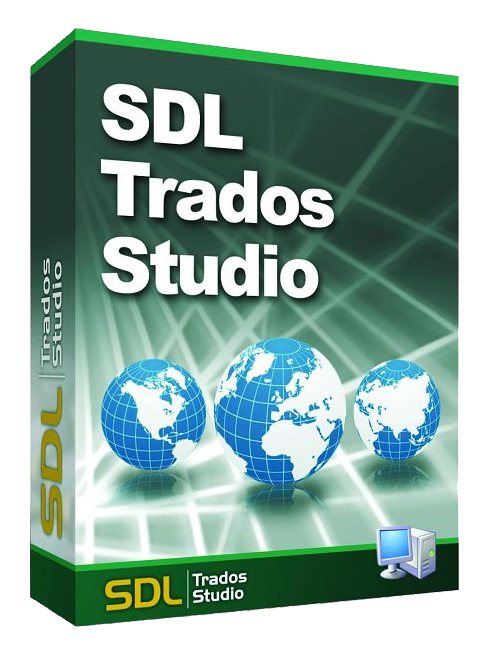
Trados Studio 2015 是 Trados Studio 2014 和第四代Trados Studio的自然继承者–在Studio 2014之前,引入了Studio 2011和Studio 2009。Trados Studio是一种流行的CAT工具,是业界最古老的CAT系列的后代。
SDL Trados Studio Professional 2015 是一个非常可靠的翻译应用程序,受到了众多翻译专业人士的信赖。您可以轻松地编辑,管理和查看翻译。因此,使用此专业应用程序,您可以与全球各地的人们进行交流,而无需其他翻译。此版本包括各种增强和改进,它已成为所有人的稳定环境。
SDL Trados Studio是SDL TRADOS的新翻译记忆库系统,结合了所有最好的SDLX和SDL Trados功能以及创新功能。该解决方案包括强大的翻译记忆库(TM)技术,该技术避免了重新翻译相同的句子,并且代表了一个单一的工作环境,可以满足翻译,验证和项目管理领域的所有要求。
Trados Studio 2015 新功能
平坦整洁的GUI
改进:从审阅的目标文件更新翻译文件(和内存)
自动更正拼写或轻松插入常用文本
个性化功能区
使用AutoSuggest进行各种匹配
利用TM与其他语言对的搭配
创建和管理书签
从分析中排除锁定的细分
支持新的Microsoft Office 2016
新的GUI语言:韩语和意大利语(如果您不掌握这些语言,那么这是值得的)
使用双语Excel文件
主要功能:
形成单个翻译数据库(翻译记忆库或TM);
关于翻译文件的初步分析和详细报告;
自动批处理:分析,初步翻译,清理;
与MultiTerm术语数据库集成,以交互方式识别术语;
MS Word,Power Point,Excel,HTML,PDF等文件翻译;
合并先前翻译的文档以创建初始TM库;
质量控制-可以显着减少后期编辑时间的功能。
主要优点:
使用SDL Trados Studio,翻译速度更快
- 使用翻译记忆库技术意味着您不再需要重新翻译相同的内容。
- 使用创新功能可以显着提高任何用户的工作效率-项目将在更短的时间内准备就绪,翻译质量最高。
使用SDL Trados Studio,翻译效率更高
- 现在,所有工具-翻译,验证,项目管理,术语数据库的自动翻译和维护-都集成在一个工作环境中。
- 新的简化编辑环境使翻译人员可以专注于翻译过程,而不是格式和标签。
使用SDL Trados Studio,翻译更容易
- 使用一组新功能来优化翻译资源分配的可能性使您可以尽可能有效地使用翻译记忆库。
- SDL Trados Studio的开发旨在使用户的生活更轻松。消除重复性任务及其自动化实现有助于节省时间。
主要特点:
- 一次支持无限语言
- 单文档翻译-全部25种文件格式
- 无限的TM尺寸
- 一次打开多个TM
- 打开无限的术语库
- Trados Word双语文件
- 项目向导可自动准备多个文件/语言项目
- 完整的批处理任务功能
- 可定制的任务
- 创建SDL包
- 电子邮件SDL包
- 从专业版本打开SDL程序包而不受限制(AutoSuggest除外)
- 无限制地打开SDL企业系统软件包(TMS / TeamWorks / WorldServer)(AutoSuggest除外)
- 基于对齐的TM创建
- 升级旧版TM格式
- RevleX TM引擎
- QuickPlace
- 实时预览
- AutoSuggest(使用)
- AutoSuggest(创建)
- PerfectMatch(创建)
- 自动翻译
- TM维护
- 创建术语库(添加/编辑术语)
- 使用基于服务器的TM
- 使用基于服务器的项目
- 报告视图
- 还有更多!
系统要求
作业系统:Windows XP / Vista / 7/8 / 8.1 / 10
内存(RAM):需要1GB的RAM。
硬盘空间:需要400MB的可用空间。
处理器:Intel Pentium 4或更高版本。
SDL Trados Studio Service Release 3 (Build 12.3.5262.0) (released on 2 March 2017)
Localized some missing strings in the user interface.
Fixed issue with server connection to Trados GroupShare getting lost when running a batch task on a server-based project.
Fixed an issue where users that had access to a large number of translation memories on a Trados GroupShare server (over 5000) could not connect to one of that TMs.
Resolved an issue where SDL WorldServer packages (WSXZ) could not be opened in Studio when files had similar names.
Cumulative Update 8 (Studio Build number remains unchanged, SDL WorldServer Components updates to 4.2.5201) (released on 12 December 2016)
Working with WorldServer packages
When opening a WorldServer package containing terminology matches, the Status attribute is now correctly imported as a picklist to the local MultiTerm termbase, enabling among other things the proper execution of Terminology Verification.
Cumulative Update 7 (Build 5195.7) (released on 13 October 2016)
Fixed the A project translation memory does not exist for the language direction error when populating a server-based project TM under certain circumstances.
Fixed a problem where the Last Used by and Created by fields were not updated correctly when a fuzzy match was changed and confirmed.
Server-based TM can now be re-enabled by users in the External Translator role even when the connection to the server is lost.
Any errors that occur when adding terms to the termbase from Studio are now displayed clearly to the user, rather than being suppressed silently.
Fixed the Method not found when editing Language Resource Template settings error.
Changed 100% match translations are now saved automatically as new translation units whenever a filter penalty is applied.
It is now possible to copy existing project reports into packages even without running another analysis. New options are available for this both in the UI and the API.
Fixed an error occurring when creating a package with a file that has TQA, WIP Report or Word Count reports created.
Changed smart quotes and apostrophes when using German (Switzerland) as target language.
When you have multiple OOS accounts and log into Language Cloud in Studio, you will now get prompted to select the account you wish to use.
Language Cloud errors are now tracked in more detail and logged in the Studio log file. This can help diagnose problems when working with SDL Language Cloud.
After moving Studio 2009 to end-of-life a few years ago, it is now no longer possible to create Studio 2009 packages from the Studio UI.
Cumulative Update 6 (Build 5141.6) (released on 12 July 2016)
Fixed an issue in the Japanese version of the Studio interface where the Minimum match value option under 'Batch Processing'-'Pre-translate Files' was no longer functional.
Enhanced the Analyse batch task such that it is now possible to select different locations for server-based project translation memories.
Fixed an issue in SDL Language Cloud machine translation where MT engines for certain language flavors were not available.
Fixed a problem where analysis results could be different based on the sorting of files in Files view and the Analysis view part.
Fixed a problem in the TM logic where in certain cases the tag order in locked content was not saved correctly in the Translation Memory.
Following the rebranding of SDL OpenExchange to SDL AppStore, the Studio UI has been adapted to reflect this naming change.
Enhanced the licensing behavior on Terminal Services or Citrix environments as follows: In a Citrix/Terminal Service environment, the license server details can be specified globally for all users in the HKEY_LOCAL_MACHINE branch of the Registry. If the users do not have write access to HKEY_LOCAL_MACHINE, then they will not be able to change the licensing details from Studio. In case there are no settings predefined, individual users will be able to connect manually to the desired license server. In this case, the settings will be stored in the HKEY_CURRENT_USER branch of the Registry for each individual user.
Fixed the following nine Integration API methods from causing "Object reference not set to an instance of an object" errors: GetCommentsFromSegment, AddCommentOnSegment, UpdateCommentOnSegment, DeleteCommentOnSegment,DeleteAllCommentsOnSegment, ChangeConfirmationLevelOnSegment, ChangeTranslationOriginOnSegment, UpdateSegmentPairProperties, UpdateSegmentPair. These methods have been added with an ISegmentPair parameter to identify the segment to be used. The corresponding method calls previuosly available have been marked as deprecated.
Fixed an Index out of range error when applying PerfectMatch on files with CDATA sections which contain structure tags only.
Cumulative Update 5 (Build 5099.5) (released on 26 April 2016)
Fixed a robustness issue in the GroupShare application service caused by the MultiTerm client components. This issue occurred, for example, when a user opened a package that had a reference to a termbase that the user did not have access to.
Fixed issue in the QuarkXpress file type where carriage return characters were replaced with <\n> in the target file.
Fixed issue in the ICML file type where certain target files could not be opened in InCopy with the Mismatched Tag error.
Fixed issue in the XML file type entity conversion settings where entities in attributes were treated differently from other entities.
Cumulative Update 4 (Build 5087.4) (released on 16 March 2016)
Fixed the error "The language code 'XX-XX' is not supported on this system". This error no longer shows up when adding termbases to Studio projects, including termbases for Norwegian (Bokmal) and other sublanguages.
Fixed a problem with Term Recognition, Term Verifier and Termbase Search. These options now work correctly for all sublanguages, including Norwegian (Bokmal).
Fixed the error "Value cannot be null. Parameter name: key". This error no longer shows up when adding a termbase from a UNC path (\\server\share).
Enhanced background synchronisation for GroupShare projects.This ensures that the Studio Editor does not block under certain circumstances.
Download:
SDLMultiTermDesktop2015_1494.exe
SDLMultiTermDesktop2015_SR1_1516.exe
SDLMultiTermDesktop2015SR2_1629.exe
SDLMultiTermExtract2015_1494.exe
SDL_MultiTerm_Extract_2015_SR2_Build_1629.exe
SDLMultiTermWidget2015SR2_1629.exe
SDLMultiTermWidget2015_1494.exe
SDLTradosStudio2015_4809.exe
SDLTradosStudio2015_SR1_4961.exe
SDLTradosStudio2015_SR2_5082.exe
SDLTradosStudio2015_SR3_5262R.exe
Studio2015_SR3-CU10.zip
WorldServerComponents-4.3.9.zip
直接地址
|