正式会员享受无限制浏览网站功能和高速网盘下载,赶快加入本站吧!
您需要 登录 才可以下载或查看,没有账号?立即注册
x
Sisulizer has implemented very advanced localization features for .NET platform. You can localize binary .NET files, separated .NET project items, for example .resx files, but you can also localize and compile whole .NET projects, so you needn’t compile localized versions of your .NET files in Visual Studio. I didn’t find any other localization tool with similar possibilities. Let me know if you know any localization software with .NET compiling support. Adding whole Visual Studio project is very simple and easy. Just add your Visual Studio project file (csproj, vbproj etc.) or Visual Studio solution file (sln) to Sisulizer’s project. Sisulizer will automatically add all necessary resources from Visual Studio files to your localization project, so you needn’t to add separately resource or resx files. However, for compiling binary files, Sisulizer requires some Microsoft components, that is, Microsoft .NET SDKs, because .NET Framework is insufficient to compiling .NET binary files. Below is an example screenshot with Sisulizer’s output messages from PC without installed MS .NET SDK.
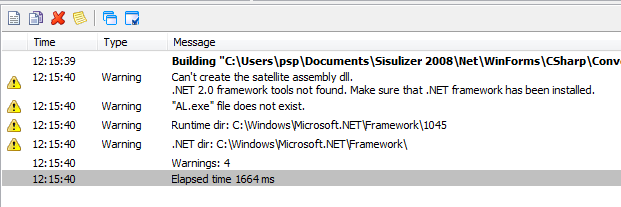
You can install Microsoft .NET SDK together with Visual Studio, or download it from the Microsoft site and install SDK separately. So, if you have installed Microsoft .NET SDK on your PC, you can compile .NET project via Sisulizer, even if you haven’t installed Visual Studio on your PC. If you can’t compile targeted .NET files with Sisulizer, you should go to “Tools” menu -> “Platforms” -> “.NET” and check paths to Microsoft .NET SDK directories. If you have installed all required SDK components, Sisulizer should automatically find and display here paths to SDK directory. If your paths are incorrectly or Sisulizer can’t find path to SDK directory you can use “Edit” button for manually set of correct path. If you haven’t installed Microsoft .Net SDK you should install it (link to SDK setup file is here) and after restart, Sisulizer automatically find correct paths. If you have installed Visual Studio without .NET SDK, you should also install it. Below is example screenshot from “Platforms” -> “.NET” dialog with correct paths to SDK directory. Of course, these paths can be different on your PC.
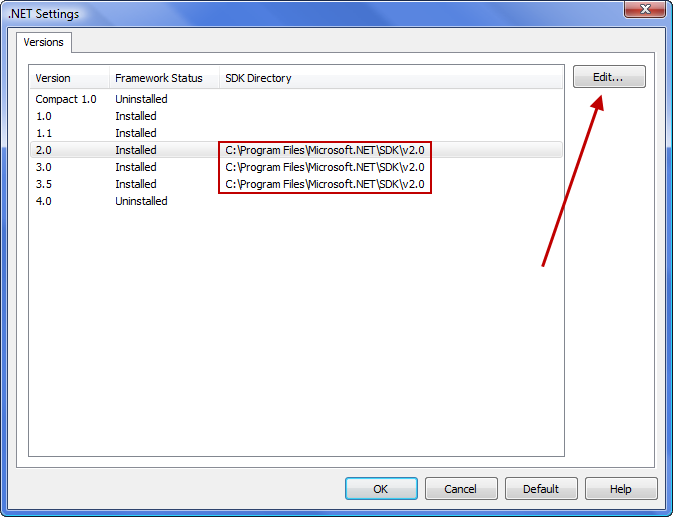
Hints - Above paths are for PC without installed Visual Studio, but with installed MS .NET SDK (default installer paths settings).
.NET SDK can be installed also with Visual Studio and below is default SDKs directory paths list for different version of Visual Studio:
Visual Studio 2005 – C:\Program Files\Microsoft Visual Studio 8\SDK\v2.0
Visual Studio 2008 – C:\Program Files\Microsoft SDKs\Windows\v6.0A
Visual Studio 2010 – C:\Program Files\Microsoft SDKs\Windows\v7.0A - Sisulizer for build NET 3.0 and 3.5 files require .NET 2.0 because .NET 3.0 and 3.5 uses .NET 2.0 as a base directory, so you needn’t to set up different paths for different .NET versions.
- Sisulizer doesn’t require .NET SDK for WPF projects and assemblies. However, for some Windows Forms cases Sisulizer needs .NET SDK. It is needed when working with .NET 1.x projects and assemblies. When working with Windows Forms assemblies using .NET 2.0 or later SDK helps scanning resource data better. If SDK is installed Sisulizer can extract complete menu and container hierarchies when localizing .NET assembly files.
- If you like to create Sisulizer project for your Visual Studio project, I recommend adding Solution file (.sln) as source file to Sisulizer project instead .csproj files, other Visual studio project files, resource files etc., because it give you most comprehensive results, that is, if you use the build command you get all the files needed to distribute with your application.
|