正式会员享受无限制浏览网站功能和高速网盘下载,赶快加入本站吧!
您需要 登录 才可以下载或查看,没有账号?立即注册
x
Program Name: Sisulizer Enterprise Edition 4.0 Build 373
Program Type: Software Localization Tool
Developer: Sisulizer
Homepage: http://www.sisulizer.com/support/history.shtml
Release Date: September 9, 2018
Interface Language: Multilingual
Platform: Windows XP, / Vista, / 7/8 / 8.1 / 10
File Size: 70 MB
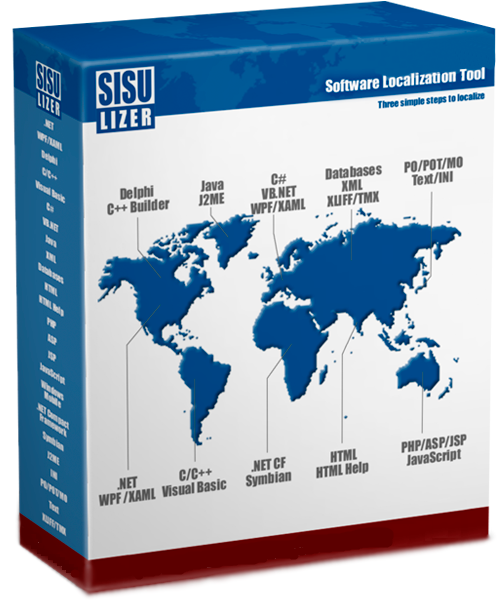
Sisulizer is designed to contain a variety of software. Localization process is performed by scanning applications and identify all parts of the text. Supports directly in C ++ Builder, Delphi, Visual C ++, Visual Basic, java, XLIFF.
The program allows you to visually work with HTML and XML, as well as selected text from text files and databases. Program providing support for mobile applications: .NET for Smart Devices, Pocket PC, Windows mobile, Symbian, and J2ME.
After the scan is converted text using the visual editor and then save the project with localization. After installation, you can immediately begin to transfer your favorite, but not localized program - you are only required knowledge of languages. This program has a feature Taxpayers text, but this feature will be useful only for transferring small phrases. The program is intuitive and multilingual interface, with support for many languages
Localization of software allows your design to enter the broader market of consumers, thereby increasing your revenues, the popularity of your software and the influx of new users. With this useful, easy and convenient program, you can do a quick translation of its software on a host of other languages with a minimum of effort, time, and getting a good outcome.
Localization of software, with the help of this program is in three stages: the first step - scanning applications and identify all parts of the text. Sisulizer can work directly with C ++ Builder, Delphi, Visual C ++, Visual Basic, Java, or Windows binary file, or with XLIFF. Sisulizer works visually with HTML and XML. Sisulizer can also select text from text files and databases. Sisulizer can also support mobile applications. Sisulizer supports .NET for Smart Devices, Pocket PC, Windows mobile, Symbian, and J2ME; second step - translation, using the built-in visual editor; The third step - building a localized version.
Translate your software with Sisulizer using just three simple steps: - First, perform the analysis of the application and locate all of the text.
- Sisulizer can work directly with your C Builder, Delphi, Visual C, Visual Basic, Java, or binary files, Windows, or with XLIFF and .NET assembly.
- Sisulizer works with HTML and XML. Sisulizer can also select text from text files and databases.
- Sisulizer supports mobile applications. Sisulizer supports .NET for Smart Devices, Pocket PC devices Windows mobile, Symbian, and J2ME. - The second step - move the text using the visual redaktoraSisulizer.
- Now you control every word to be translated. You can do the translation yourself and mark each phrase as translated correctly translated automatically translated by assuming an editable phrase or complete.
- Use Master sharing Sisulizer to create and send your translation in one file containing self-installing Sisulizer Translation editor along with your project file .
- When your translator has completed the translation, you can start sharing wizard to create one file that will go back to you.
- The third step - building the translated version.
- Now that your translator has completed the translation, you have received the updated file, simply run Sisulizer to build the new version of your program in the new language.
Key features:
- Delphi: Sisulizer can analyze tagged string to find comments and maximum values;
- added a request to check the line;
- SlMake can now export Excel files;
- the user can edit entries Sisulizer;
- Java: Line spacing and gaps in the rows now is not included in the analysis;
- Java: Sisulizer now defines C / C ++ communication as a string of messages;
- CHM: Sisulizer can now create HTML or CHM in all kinds of encodings (UTF-8, Windows, ISO, ...);
- SlMake exports only rows of strings;
- when installing a pseudo-translation, the translation status is displayed as "completed".
Features:
- Scanning applications and translate the entire text automatically
Localization of HTML and XML
- Support in C ++ Builder, Delphi, Visual C ++, Visual Basic, java, XLIFF
- Support for mobile applications: .NET for Smart Devices, Pocket PC, Windows mobile , Symbian, and J2ME
- Scan any text files, even those that are not supported
- Ability to transfer only the part that has changed
- Support file formats: .NET assembly, .NET resource, CodeGear .NET, C ++ Builder, Delphi binary file , HTML, Ini, Java, JBuilder, PO / POT / MO and many more
- Supports databases: Access, Access 2007, ADO / ODBC, dBase, DBISAM, Interbase, MySQL, Oracle, Paradox, SQL Server, Firebird
- Text translation using the built-in visual editor
- Full support for pages with all existing encodings
- Full support for Asian languages
- Full support for Unicode
- Save localized version in the binary file formats: EXE, DLL, OCX
- Re-translation - no need to translate the application for a second time
- Print transfers in the form of reports to a printer or any other printer
- Multilingual interface, including support for Russian language
Version History:
4.0 build 373
If project was exchanged the exchange hidden falgs were removed when the project was first saved.
WPF: Some binding value caused Sisulizer to write invalid XAML.
RC: If any control contained "L" text the generated localized RC file was invalid.
4.0 build 372
If .NET 4.7.2 was installed Sisulizer did not detect .NET 4.5 or later.
4.0 Build 370:
- Import. When importing from a file and then deleting the file and imprisoning again Sisulizer hanged.
- .NET: Scanning a form containing DevExpress.XtraEditors.Controls.LookUpColumnInfo sometimes caused EXE parsing to fail with "Could not scan the code of ScanError.XtraForm1 item." Form may show incorrectly on visual editor. "
- WPF: SlMake did not export rows that had TXamlRow class.
4.0 build 369
Import. If "Import import status" was set to "Set to status" and the import file actually contained status data (e.g. some XLIFF files) the status data of the import file was used instead of the value of "Set to status".
Import. Importing from other but .slp or localized files did not always import strings lists.
LaTranslator.pas caused an warning on DX 10.2: "W1000 Symbol 'GetUnicodeStrProp' is deprecated: 'use GetStrProp'"
Text source: use byte order mark did not have any affect if the original file did not have a BOM.
.NET: Sisulizer did not locate the right MsBuild.exe for projects made in Visual Studio 2017.
Text source: If you added defect id/status/comment field an exception occured.
ReportBuilder: An exception occured when opening a project containing ReportBuider source.
4.0 build 368
Java: Unicode escape encoding output was turned off in builds 364-366. Now it is on.
4.0 build 366
WPF: Binding was not parsed correctly it there was a sub item without parameters.
1-Mar-17.mpr import removed leading and trailing spaces from translations.
Source code localization scanning was broken in build 365. Now fixed and works in the same way as before 365.
4.0 build 365
Export filter ignored translation marked flag.
4.0 build 364
.NET: If sorting of string items was turned off they were still sorted if the project was saved without scanning. For example translator never scans and .slp file edited by them contained always sorted strings data.
HTML Help: When scanning some .chm file Sisulizer hanged.
JavaScript: If a string was immediately followed by a single line comment Sisulizer scanned JavaScript file incorrectly and created invalid output JavaScript file.
WPF: If binding expression contained and empty parameter ({}) the binding value in the localized XAML was incorrect.
When project was exchanged the exchangehidden flags were cleared after translator saved the project for first time.
4.0 build 363
.NET: The default output directory was wrong if .slp was saved in a different directory than .csproj.
4.0 build 362
Sisulizer did not uses the correct assembly directory when finding required assemblies. This caused XAML compilation to fail when a XAML using a custom control was compiled.
21-Jul-16Namespace of some custom .resx resources was not read correctly.
4.0 build 361
Merging did not work correctly unless the source and target project had the same amount of languages in the same order.
.NET 4.6.1: Sisulizer did not use SDK tools from <sdk>\Bin\NETFX 4.6.1 but <sdk>\Bin\NETFX 4.6.
Project reports incorrectly counted exchange hidden rows.
4.0 build 360
Translation memory: Sisulizer removed traling and leading brackets even if they were not matching. For example in [...} [ and } were removed.
SlMake: Crashed of "Clipped text" validation was checked in the named validation list.
.NET: If Version number check box in Version type of Resource sheet was not checked and Sisulizer could not read the version from AssemblyInfo.cs the default version (1.0.0.0) was used.
.NET: Building of WPF project that uses .NET 3.5 and ToolsVersion 14.0 failed.
PO: Default language was ignored.
MySQL: Sisulizer always used the default port 3306 even if you specified a custom port.
HTML: If segmentation was on and you selected a node in the project tree Sisulizer sometimes introduced a changed row.
Sisulizer did not detect the installed .NET 4.6 framework version correctly on Windows 8.1 or earlier. This caused XAML compilation to fail if .NET 4.5.* or 4.6 was used.
System Requirements
IBM or compatible Pentium / AMD processor (900 MHz or greater), 512 MB RAM or greater.1024 x 768, 16-bit display (32-bit Recommended)
Windows XP
Windows Vista SP All
Windows 7
Serail:
LAENT628901447012574111
LAENT628971020466309397
LANFR208233030437741721
LAENT628944692639981541
LAENT628941065042907525
LANFR208263030961188493
Download:
Sisulizer Enterprise Edition 4.0 Build 350.exe
Sisulizer Enterprise Edition 4.0 Build 351.exe
Sisulizer Enterprise Edition 4.0 Build 352.exe
Sisulizer Enterprise Edition 4.0 Build 353.exe
Sisulizer Enterprise Edition 4.0 Build 354.exe
Sisulizer Enterprise Edition 4.0 Build 355.exe
Sisulizer Enterprise Edition 4.0 Build 356.exe
Sisulizer Enterprise Edition 4.0 Build 357.exe
Sisulizer Enterprise Edition 4.0 Build 358.exe
Sisulizer Enterprise Edition 4.0 build 359.exe
Sisulizer Enterprise Edition 4.0 build 360.exe
Sisulizer Enterprise Edition 4.0 Build 361.exe
Sisulizer Enterprise Edition 4.0 Build 362.exe
Sisulizer Enterprise Edition 4.0 Build 363.exe
Sisulizer Enterprise Edition 4.0 Build 364.exe
Sisulizer Enterprise Edition 4.0 Build 365.exe
Sisulizer Enterprise Edition 4.0 build 366.exe
Sisulizer Enterprise Edition 4.0 Build 368.exe
Sisulizer Enterprise Edition 4.0 build 369.exe
Sisulizer Enterprise Edition 4.0 build 370.exe
Sisulizer Enterprise Edition 4.0 Build 371.exe
Sisulizer Enterprise Edition 4.0 Build 373.exe
Sisulizer Enterprise Edition v4.0 Build 372.exe
|