正式会员享受无限制浏览网站功能和高速网盘下载,赶快加入本站吧!
您需要 登录 才可以下载或查看,没有账号?立即注册
x
网络上普遍提到的方法是在 [Languages] 项目添加语言包,比如
- [Languages]
- Name: "en"; MessagesFile: "compiler:Default.isl"
- Name: "de"; MessagesFile: "compiler:LanguagesGerman.isl"
- Name: "zh_cn"; MessagesFile: "compiler:LanguagesChineseSimplified.isl"
- Name: "zh_tw"; MessagesFile: "compiler:LanguagesChineseTraditional.isl"
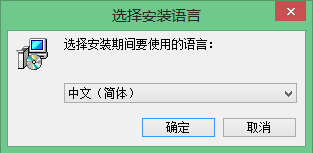
然后以后在 [Tasks] 或者其他地方遇到的特定文本文本可以在前面加上 cm: 实现安装的时候自动切换到对应的语言,比如 - [Tasks]
- Name: "desktopicon"; Description: "{cm:CreateDesktopIcon}"; GroupDescription: "{cm:AdditionalIcons}"
- Name: "quicklaunchicon"; Description: "{cm:CreateQuickLaunchIcon}"; GroupDescription: "{cm:AdditionalIcons}"; Flags: unchecked
这些特定的文本有(从 Default.isl 中复制的)
- [CustomMessages]
- NameAndVersion=%1 version %2
- AdditionalIcons=Additional icons:
- CreateDesktopIcon=Create a &desktop icon
- CreateQuickLaunchIcon=Create a &Quick Launch icon
- ProgramOnTheWeb=%1 on the Web
- UninstallProgram=Uninstall %1
- LaunchProgram=Launch %1
- AssocFileExtension=&Associate %1 with the %2 file extension
- AssocingFileExtension=Associating %1 with the %2 file extension...
- AutoStartProgramGroupDescription=Startup:
- AutoStartProgram=Automatically start %1
- AddonHostProgramNotFound=%1 could not be located in the folder you selected.%n%nDo you want to continue anyway?
他们都是在上面的 [Languages] 添加的 isl 文件中定义好的,你可以直接拿来使用(CreateDesktopIcon、CreateQuickLaunchIcon、AdditionalIcons 这三个常量你都可以在上面找到) 现在的情形是 - [Tasks]
- Name: "desktopicon"; Description: "{cm:CreateDesktopIcon}"; GroupDescription: "{cm:AdditionalIcons}"
- Name: "quicklaunchicon"; Description: "{cm:CreateQuickLaunchIcon}"; GroupDescription: "{cm:AdditionalIcons}"; Flags: unchecked
- Name: associateNxmFiles; Description: &Associate *.NXM files with {#MyAppSetupName}; GroupDescription: Other tasks:;
- Name: associateNxmUrls; Description: Associate NXM: &URLs with {#MyAppSetupName}; GroupDescription: Other tasks:;
- Name: associateFomodFiles; Description: &Associate *.FOMOD files with {#MyAppSetupName}; GroupDescription: Other tasks:;
- Name: associateOmodFiles; Description: &Associate *.OMOD files with {#MyAppSetupName}; GroupDescription: Other tasks:;
后面的四个 Associate * files with 和 Other tasks 是英文的,如果把他们翻译成中文后,安装的时候又只显示中文(即使一开始选择的是英文) NSIS 里面实现多国语言的方法除了添加语言文件,其他地方则通过定义每个语言的文本来实现,如 - ;-------------------------------- ;English Strings
- VIAddVersionKey /LANG=${LANG_ENGLISH} "ProductName" "BOSS"
- VIAddVersionKey /LANG=${LANG_ENGLISH} "CompanyName" "BOSS Development Team"
- VIAddVersionKey /LANG=${LANG_ENGLISH} "LegalCopyright" "? 2009-2012 BOSS Development Team"
- VIAddVersionKey /LANG=${LANG_ENGLISH} "FileDescription" "Installer for BOSS 2.1.1"
- VIAddVersionKey /LANG=${LANG_ENGLISH} "FileVersion" "2.1.1"
- LangString TEXT_MESSAGEBOX ${LANG_ENGLISH} "BOSS is already installed, and must be uninstalled before continuing. $Click `OK` to remove the previous version or `Cancel` to cancel this upgrade."
- LangString TEXT_RUN ${LANG_ENGLISH} "Run BOSS"
- LangString TEXT_SHOWREADME ${LANG_ENGLISH} "View Readme"
- LangString TEXT_MAIN ${LANG_ENGLISH} "All BOSS's files, minus userlists and the BOSS.ini."
- LangString TEXT_USERFILES ${LANG_ENGLISH} "BOSS's userlist files and BOSS.ini file."
- ;-------------------------------- ;Simplified Chinese (简体中文) Strings
- VIAddVersionKey /LANG=${LANG_SIMPCHINESE} "ProductName" "BOSS"
- VIAddVersionKey /LANG=${LANG_SIMPCHINESE} "CompanyName" "BOSS Development Team"
- VIAddVersionKey /LANG=${LANG_SIMPCHINESE} "LegalCopyright" "? 2009-2012 BOSS Development Team"
- VIAddVersionKey /LANG=${LANG_SIMPCHINESE} "FileDescription" "BOSS 2.1.1安装包"
- VIAddVersionKey /LANG=${LANG_SIMPCHINESE} "FileVersion" "2.1.1"
- LangString TEXT_MESSAGEBOX ${LANG_SIMPCHINESE} "检测到旧版BOSS,您需要先卸载旧版才能安装新版。$单击“确定”卸载旧版本或者“取消”取消更新。"
- LangString TEXT_RUN ${LANG_SIMPCHINESE} "运行BOSS"
- LangString TEXT_SHOWREADME ${LANG_SIMPCHINESE} "查看说明"
- LangString TEXT_MAIN ${LANG_SIMPCHINESE} "所有BOSS文件(除userlist和BOSS.ini)"
- LangString TEXT_USERFILES ${LANG_SIMPCHINESE} "BOSS的userlist和BOSS.ini文件。"
而且我注意到上面 CreateDesktopIcon、CreateQuickLaunchIcon、AdditionalIcons 这几个文本都是在语言文件 isl 的 CustomMessage 中定义好的,于是按照一样的思路我尝试出了 INNO 实现多国语言的方法: 继续上面的例子,我只需要增加模块 - [CustomMessages]
- en.associateNxmFiles=&Associate *.NXM files with {#MyAppSetupName}
- ;de.associateNxmFiles=
- zh_cn.associateNxmFiles=&关联 *.NXM 文件
- zh_tw.associateNxmFiles=&關聯 *.NXM 文件
- en.associateNxmUrls=Associate NXM: &URLs with {#MyAppSetupName}
- ;de.associateNxmUrls=
- zh_cn.associateNxmUrls=关联 NXM: &链接
- zh_tw.associateNxmUrls=關聯 NXM: &鏈接
- en.associateFomodFiles=&Associate *.FOMOD files with {#MyAppSetupName}
- ;de.associateFomodFiles=
- zh_cn.associateFomodFiles=&关联 *.FOMOD 文件
- zh_tw.associateFomodFiles=&關聯 *.FOMOD 文件
- en.associateOmodFiles=&Associate *.OMOD files with {#MyAppSetupName}
- ;de.associateOmodFiles=
- zh_cn.associateOmodFiles=&关联 *.OMOD 文件
- zh_tw.associateOmodFiles=&關聯 *.OMOD 文件
- en.ReadyMemoTasks=Additional tasks:
- de.ReadyMemoTasks=Zusätzliche Aufgaben:
- zh_cn.ReadyMemoTasks=附加任务:
- zh_tw.ReadyMemoTasks=附加工作:
然后把代码改成
- [Tasks]
- Name: "desktopicon"; Description: "{cm:CreateDesktopIcon}"; GroupDescription: "{cm:AdditionalIcons}"
- Name: "quicklaunchicon"; Description: "{cm:CreateQuickLaunchIcon}"; GroupDescription: "{cm:AdditionalIcons}"; Flags: unchecked
- Name: associateNxmFiles; Description: "{cm:associateNxmFiles}"; GroupDescription: "{cm:ReadyMemoTasks}";
- Name: associateNxmUrls; Description: "{cm:associateNxmUrls}"; GroupDescription: "{cm:ReadyMemoTasks}";
- Name: associateFomodFiles; Description: "{cm:associateFomodFiles}"; GroupDescription: "{cm:ReadyMemoTasks}";
- Name: associateOmodFiles; Description: "{cm:associateOmodFiles}"; GroupDescription: "{cm:ReadyMemoTasks}";
最终就可以实现在英文环境下显示 Associate *.NXM files with Nexus Mod Manager(上面 {#MyAppSetupName} 所代表的数值),而简体中文环境下显示 关联 *.NXM 文件。
到这边,INNO 多国语言包应该是没有问题了(如果感兴趣的可以自己再翻阅说明文档里面 [CustomMessages] section 的介绍)。 另外,在 Messagebox 中使用 cm:xxx 好像会失效,比如我不能直接使用
mRes := MsgBox(‘{cm: DelteUserConfig}’, mbConfirmation, MB_YESNO or MB_DEFBUTTON2)
具体原因小白没搞明白,只是你这么做的话最后会直接把 {cm: DelteUserConfig} 输出,而不是输出 DelteUserConfig 对应的文本。 我试过不加单引号(即 MsgBox({cm: DelteUserConfig}, mbConfirmation, MB_YESNO or MB_DEFBUTTON2) )
或者改单引号为双引号(我猜想错误原因是定义的 en.DelteUserConfig=Do you want to remove all of {#MyAppSetupName}”s configuration files? Doing so will reset all of {#MyAppSetupName}”s settings. Either option will keep your mods intact. 里面已经出现了单引号)
但结果都会出错。 最后找出的实现方法是
mRes := MsgBox(CustomMessage(‘DelteUserConfig’), mbConfirmation, MB_YESNO or MB_DEFBUTTON2)
直接利用 CustomMessage 函数把 DelteUserConfig 对应的文本调出来。 所以,对于[CustomMessages]定义的自定义文本,一般来说有两个调用方式: - {cm:MessageName}或{cm:MessageName,Arguments}
- 函数 CustomMessage(const MsgName: String): String;
而 INNO 多国语言包的实现只要你能掌握 CustomMessages 就能成功。 |